The personal hack the Xbox 360 until now I just wont. Several Team released their own products, there is much inconsistency and a lot of evolution.
Overall it's a good thing because the hack is really good progress. But in practice it is frankly a mess and you get lost.
The sites are a war-war to that broadcast as soon as possible there is a new firmware available or new technology but do not take care to explain Why this and how it works.
What makes that so far I still had not touched my Xbox 360 except if you want to unmount.
Fortunately I was pleasantly surprised to receive in my mailbox earlier this week with a copy of the X360Key.
This little box simplifies the crack of the Xbox360 (both the FAT SLIM). But above all it allows to run games from a USB hard drive formatted in NTFS
To be clear right away: it's not a bit of fun either. But 1am is set if you're strict, you have a modicum of common sense and have used a screwdriver once in your life.
I will do my tutorial in 2 parts due to time constraints, but the following will happen tomorrow if all goes well.
Crack Xbox360 Slim with X360Key
The steps of the hack X360Key
- Disassemble the Xbox
- Installing the USB X360Pro
- Update USB X360Pro
- Backup (dump) the original firmware with the USB X360Pro
- Install X360Key
- Configuring X360Key
Disassembling the Xbox 360 slim
Installing the X360 Pro USB
The case X360 Pro USB allows you to play DVD firmware of the Xbox, and even save them to flash to some readers.
Now x360Key will interest even for readers with flashable X360 Pro USB , because it allows you to run backups of Xbox games from a USB hard drive
- Leave the DVD player connected electrically to the Xbox 360 (to power). This is the cable with the white tip
- Connect the SATA cable (red) in the DVD box r X360 Pro USB
- Download the drivers of the housing here
- Unzip the file [X360USB Pro] Drivers.zip
- Connect the USB cable (gray) of the housing X360 Pro US B to your PC
- plug the power cable (black) box of X360 Pro US B USB port of your PC
- Check that the LEDs 2 X360 USB Pro are well lit
- A window to add new material appears on the PC
- Select "install from" and locate the folder that has been downloaded with the drivers. You now need to install the drivers manually. Open device manager, Right-Click on X360USB PIO and click Update Driver Software.
Update X360 Pro USB
- Download X360USB PRO v18.1 Firmware here (this is the last firmware X360Pro USB)
- Unzip the file X360USB_PRO_FIRMWARE_0.18.1.zip
- Download X360USB PRO v0.12 Update Tool here (This is the software to update the USB Pro X360)
- Unzip the file X360USBPRO_UPDATE_TOOL_v0.12.zip
- Disconnect the X360USB pro and set the switch to ON
- Plug on the PC, a LED light
- Launch the TX-USB_UPDATE.exe
- Click the Load
- And select the file X360USB_PRO_0.18.1.hex that was downloaded
- If X360Pro USB is detected and the firmware is loaded, then the update button is not grayed out. Click on it and wait a few seconds the time that the X360 Pro USB is updated
Dump the firmware of the player to X360Key
- Download Jungle Flasher v0.1.88 Beta (280)
- Unzip JungleFlasher v0.1.188 Beta (280). rar
- Run the file JungleFlasher.exe
- Go to the tab DVDkeys 3 2 and verify that the USB X360Pro is detected. Otherwise change the USB port and verify that Only is checked
- Click on the button SlimKey
- Reply to the message that appears not to
- The dump starts, we see dotting scroll
- Then you are prompted to save multiple files with a file dummy.bin. Keep all that much treasured
- A final message Load Source. Click on No
This is the firmware of your DVD player to the Xbox Slim is backed up. Remains only to connect the X360Key there, put some games on a hard drive, set it up and play!
Stay tooned for X360Key part II














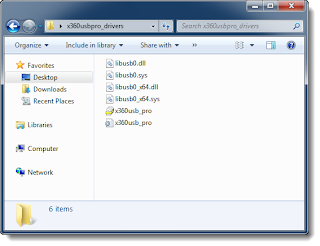







1 comments:
Got trapped in errors while doing trading in your Binance account? Are you finding an error while buying or selling bitcoins in your Binance account? Such issues can be resolved by taking guidance from professionals who are always there to assist you. Just take your phone and dial Binance support phone number which is all the time functional and users can talk to them anytime depending on your availability. The team knows all the possibilities that can be useful to eliminate your errors and problems immediately so that you can easily focus on your work.
Post a Comment